Chrome takes up a shocking amount of space on OSX (updated)¶
I normally use Firefox as my webbrowser, but sometimes it is handy to have a second browser. Especially when I’m doing permission work in a Django website: certain users should see more than others. Having two browsers open at the same time, both with different logged-in (or anonymous) users is handy then.
So I’ve got chrome. Which is set to auto-update itself with newer versions.
As I was running out of disk space, I investigated my program folder a bit for stuff I could throw out. Suddenly I spotted that chrome took up more than 16GB of space. What? I right-clicked the icon and selected “show package contents” and started screaming:
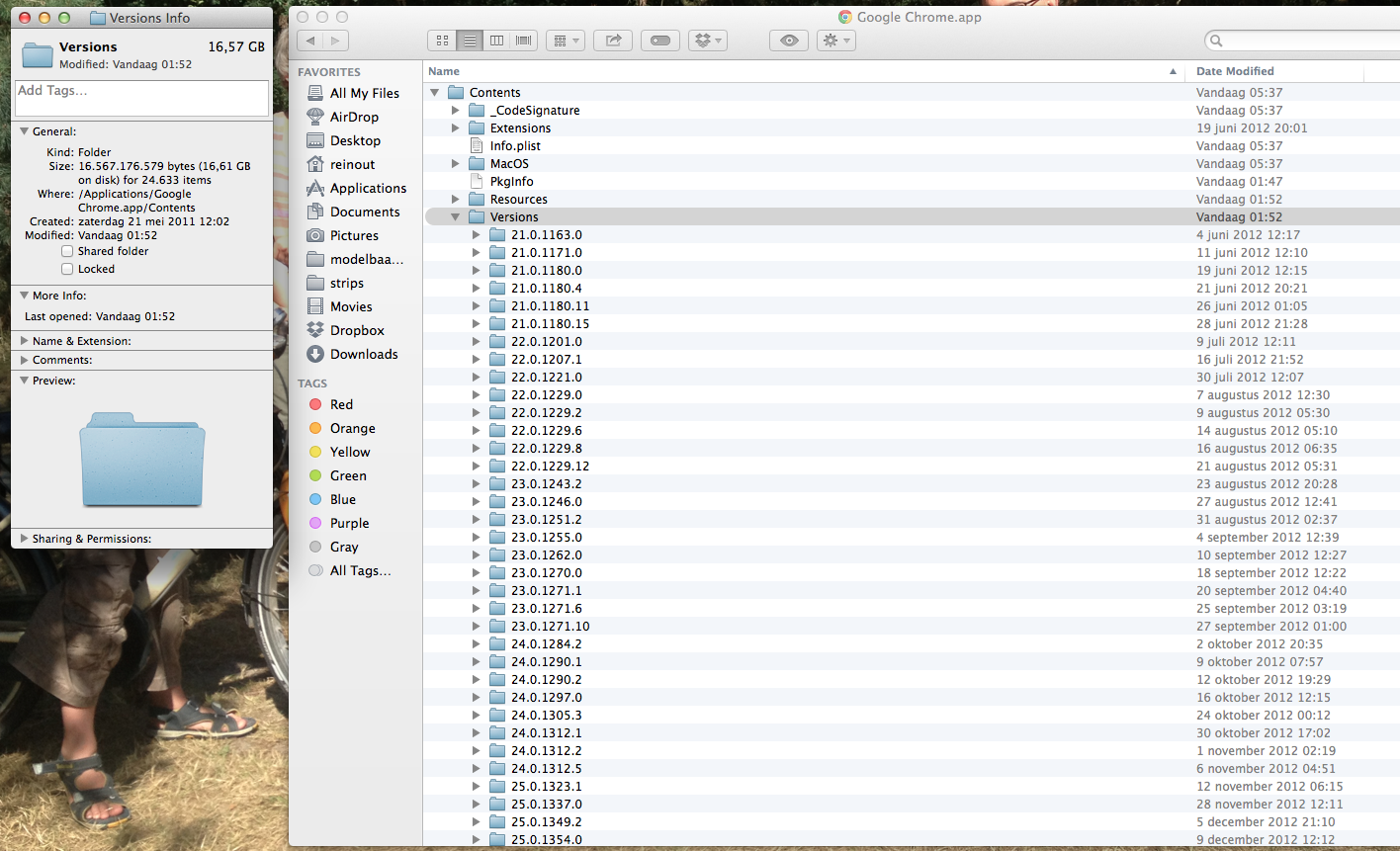
Turns out the bloody idiotic program kept every version of itself for the last 1.5 years… 16GB! And I cannot find a setting anywhere that prohibits this behaviour. In the end I just deleted the olderer versions, which worked fine.
So…
Check your
/Applications/folder on OSX when you’re using chrome.Does someone know how to switch this brainless behaviour off?
Update: yes, someone knows it. Chris Adams has identified the problem in the comments below. The DivX plugin has mucked about with permissions, preventing the chrome updater from working correctly…

Reinout van Rees
My name is Reinout van Rees and I program in Python, I live in the Netherlands, I cycle recumbent bikes and I have a model railway.
- Weblog
- Over mij (NL)
- About me (EN)
- Ligfiets (NL)
- Klussen en doe-het-zelven (NL)
- Eifelburgenbahn (model railway)
- Videos
- Preken (NL)
- PhD (EN)
Weblog feeds
Most of my website content is in my weblog. You can keep up to date by subscribing to the automatic feeds (for instance with Google reader):