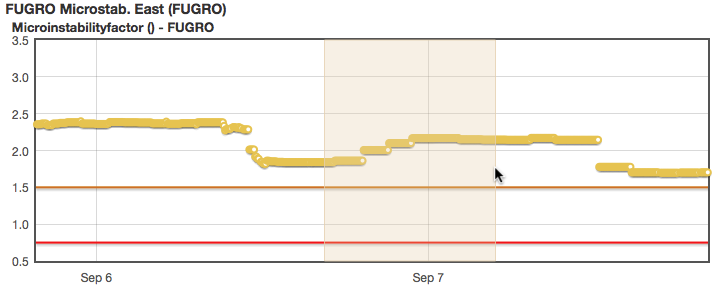Show the cursor in your OSX screenshot¶
I normally make screenshots in OSX with command-shift-4. Then I can select an
area on the screen and I’ll get a Screen Shot 2012-09-21 at 18.56.12.png
in my Desktop folder.
Sometimes I press Space after the command-shift-4 to grab a whole window.
Command-shift-3 gives you the whole screen. It sensibly excludes the cursor. But yesterday I had to show the cursor in the screenshot as I wanted to show how to select part of a graph in Flot, a javascript graph library. Select a bit of the graph and Flot will zoom in on that range. Very handy for big data sets. But how to get the cursor in?
I found the solution online
(where else). Use the OSX-bundled Grab program. In its preferences you can
set the cursor type. Take a timed screenshot (it fires after 10 seconds). You
can save the output as .tiff, but I just took a regular screenshot with
command-shift-4 of Grab’s window with exactly the area I wanted :-)
Here’s the screenshot: